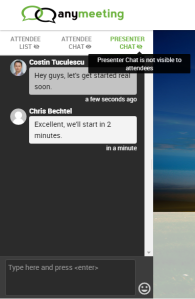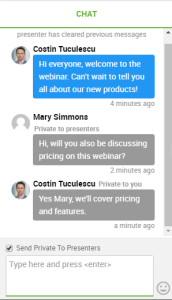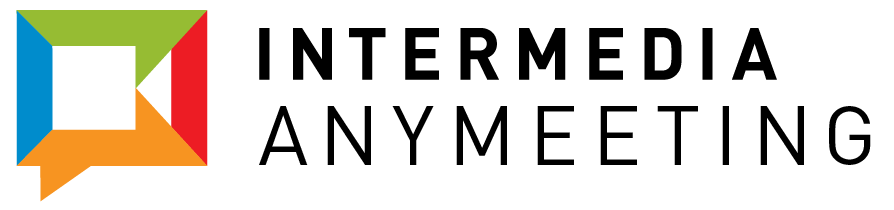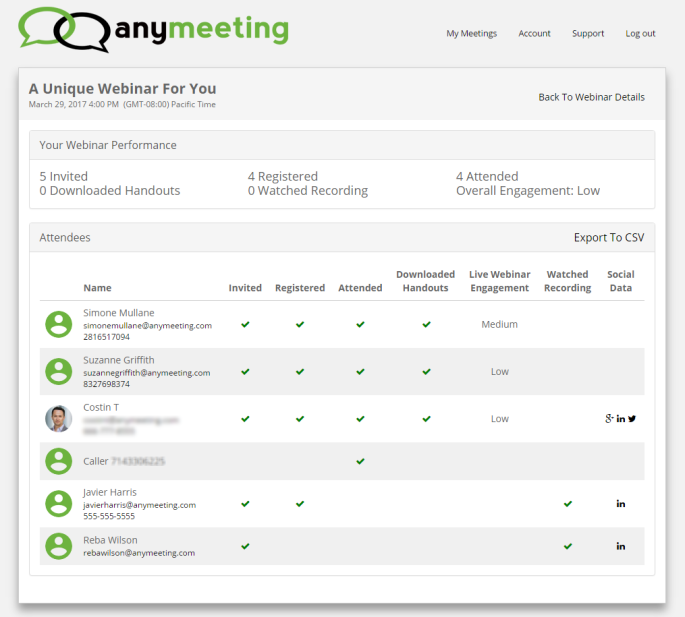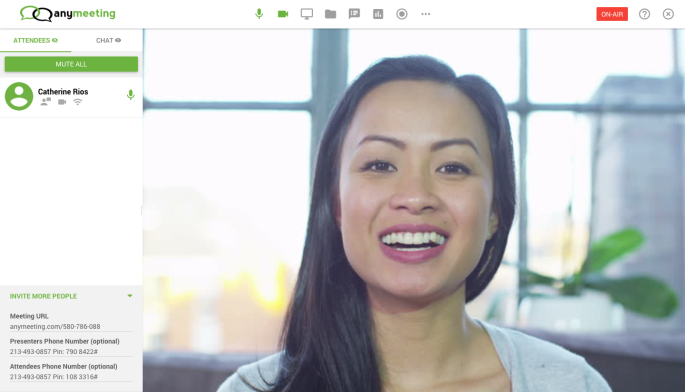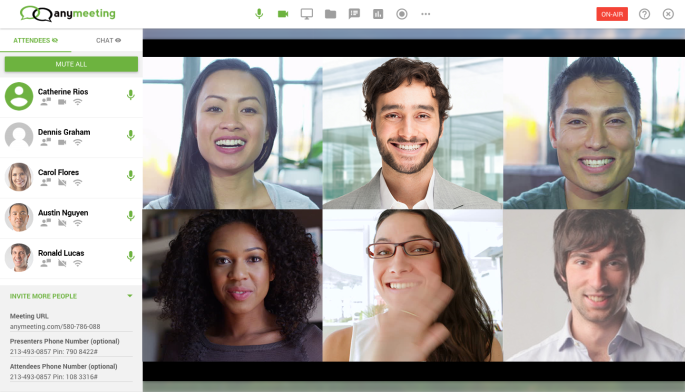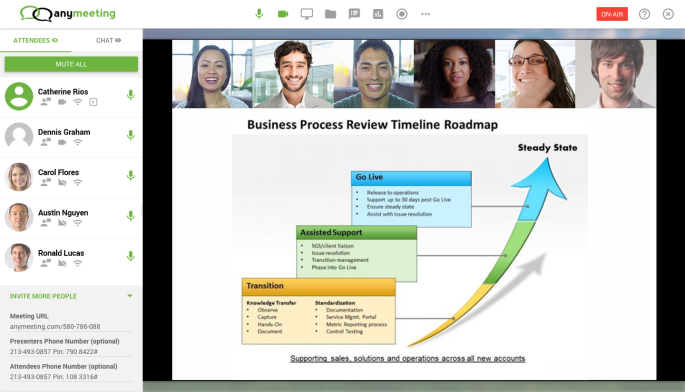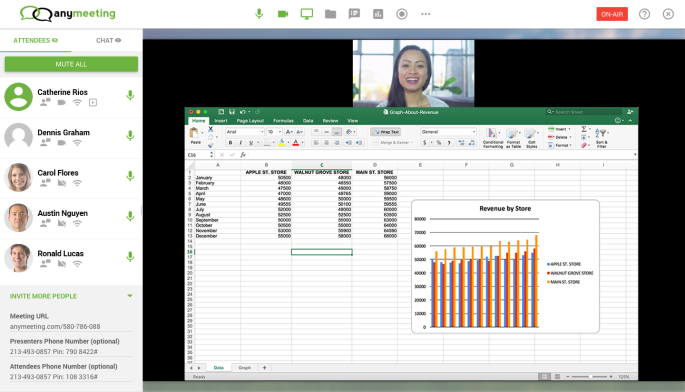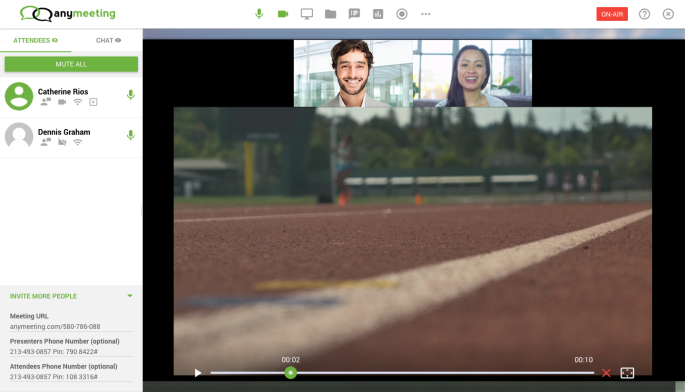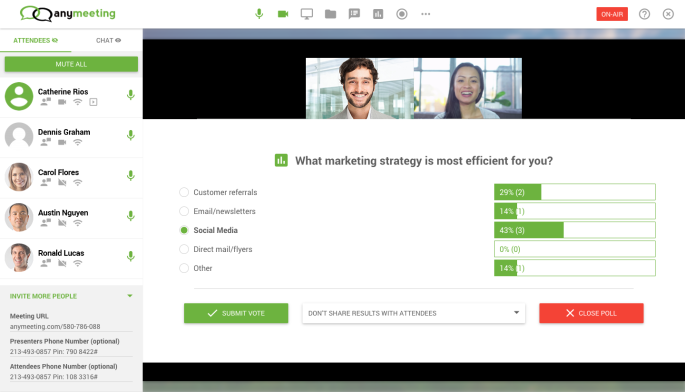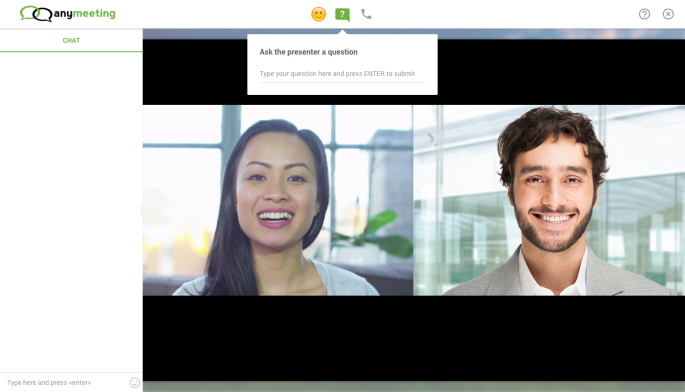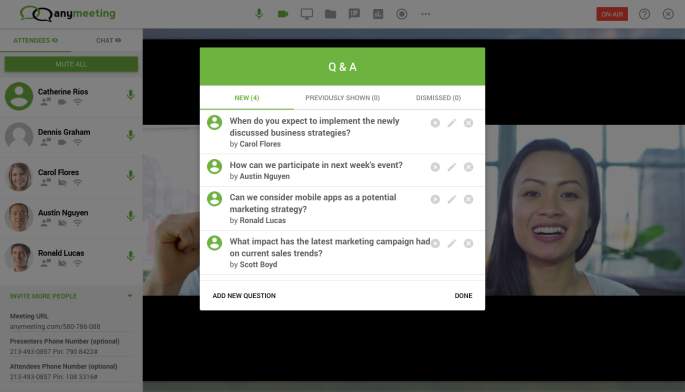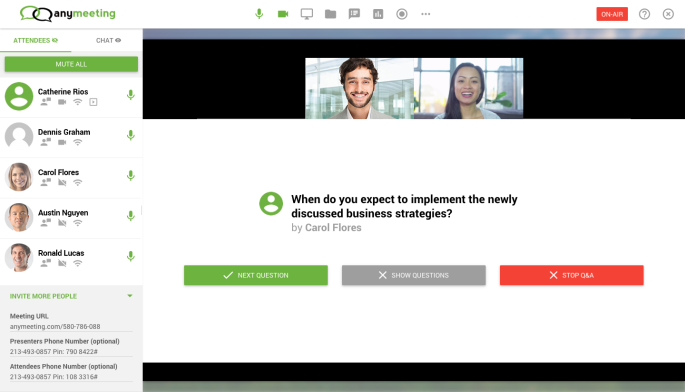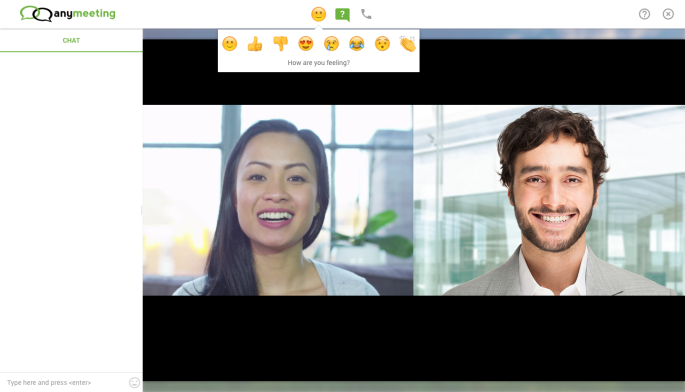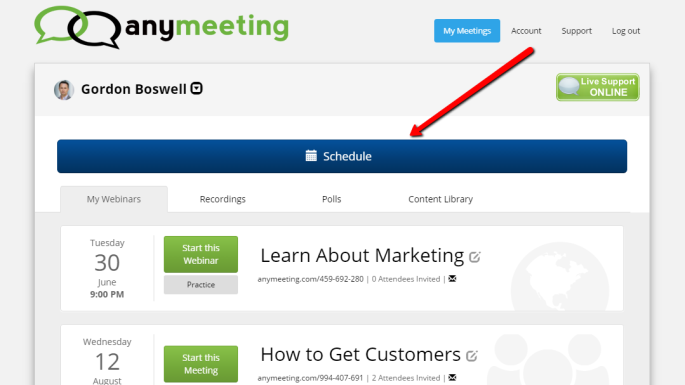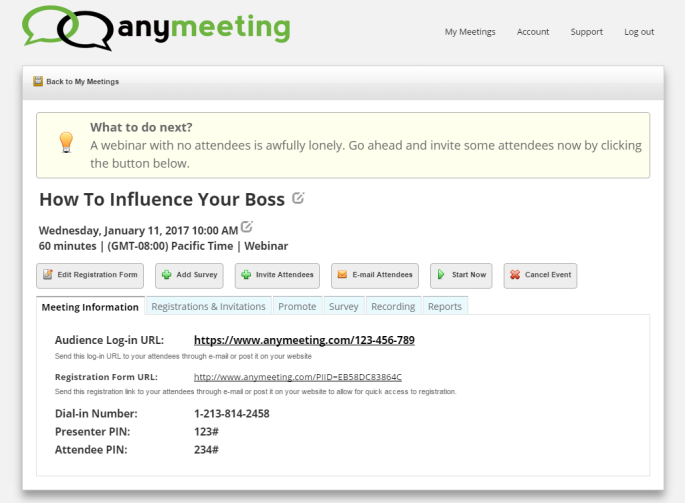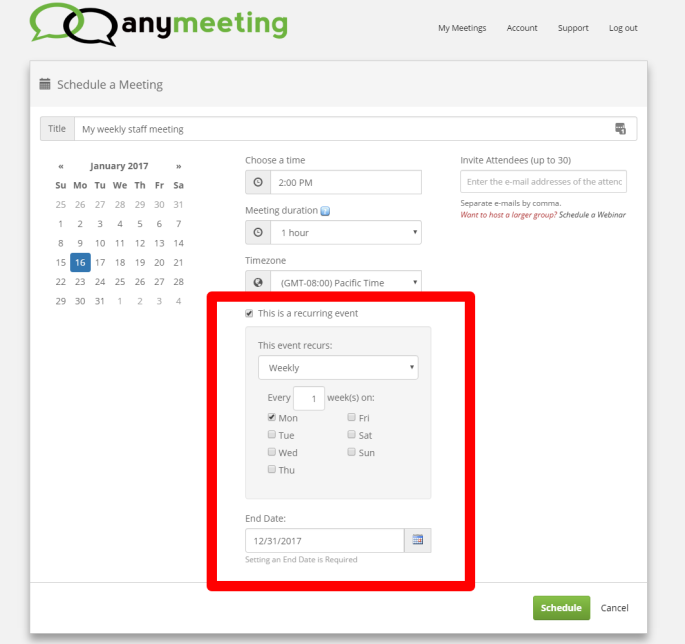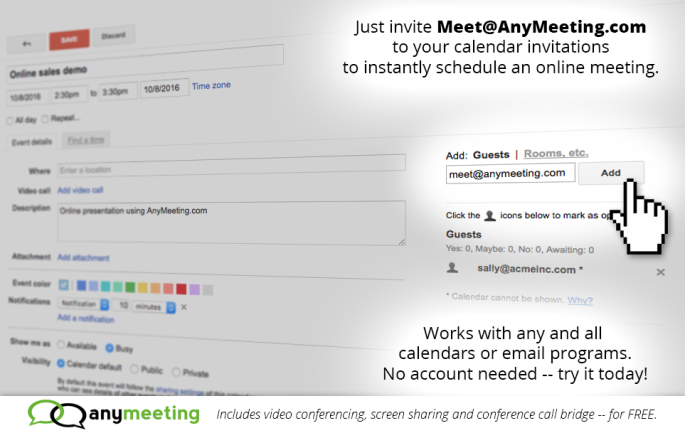Given that AnyMeeting has two great products for your online meeting needs, Meeting Pro and Webinar Pro, we wanted to explain what the difference between a Meeting and Webinar is. Check out the video below to learn more, specifically what the Meeting Pro product is specially built for.
Here’s the transcript from the video:
“Hey everybody!
Costin here with AnyMeeting!
Just wanted to do a quick post here about what is the difference between a “
meeting” and a “
webinar“; specifically when it comes to Anymeeting. So, right now I’m going to talk to you about what we consider a “meeting.” I’ll do a couple of other videos where we talk about the “webinar” and when you should choose one or the other, but for now, let’s talk about our product; Anymeeting
Meeting Pro.
So, what is Meeting Pro?
Well, really, when we think about a “meeting,” it’s gotta be open and collaborative; meaning people can quickly get into the meeting, get the job done, and move on. Make decisions, collaborate; so it should be a real simple, easy, and open environment.
The simple part is people can just join through the browser, they can just dial in on the phone, they can join in via mobile. Really quick and easy; not a whole lot of customization or setup needed. It’s ready to go! And we do that by giving everyone of our hosts, everyone of our account-holders, their own permanent Meeting-URLs. So, you can set up your account to have maybe your name, maybe your Company’s name, any sort of custom Meeting-URL and everybody can always just go to that Meeting-URL and join your meeting!
You also have a permanent dial-in number. So, if you ever need a conference call for those quick, just-on-the-go meetings, you got that as well.
One of the things about the “meeting,” is that, like I said, it’s open. So, everybody joins unmuted, right? So, everybody can talk, everybody is on an equal playing field. But you, as the host, you can always easily mute them all. However, just keep in mind everybody joins unmuted.
So, again, its an open meeting, just like a conference room; anybody can walk into a conference room and start talking, versus “webinars,” where its more controlled, more like an auditorium. We’ll talk more about that later.
So, with a meeting;
You can turn on your camera
You can use your computer for audio
You can use your phone for audio
You’ve got tools like screen sharing or sharing slides
And you can take notes… you can take “public notes”; for everybody to see and it’s very collaborative; and “private notes.” And those notes get emailed to you at the end of the meeting. So, you know, notes are kind of a key thing about meetings.
Additionally, we’ve got the reports of who attended your meeting. You know, in case your boss or somebody needs that.
And finally, if you really want to have a record of everything that was said and who participated; we’ve got recordings. So, everything that happens in the meeting gets recorded; from the video to the audio. In fact what you’re seeing right now, is a recording via AnyMeeting!
So when all these simple tools come together, you’ve got yourself a great online meeting!
If you have any questions feel free to post on our blog, or contact us at
support@anymeeting.com and thanks for watching!
Take care, bye!”