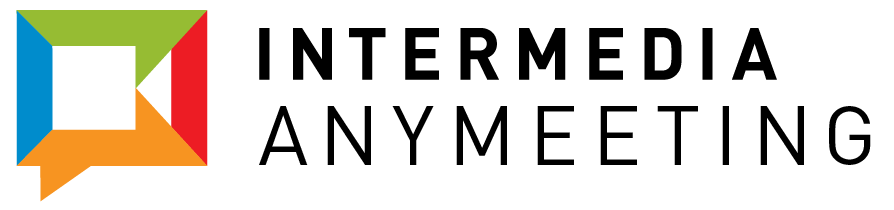By Dawn Papandrea
Dawn Papandrea is a freelance writer, blogger, and editor specializing in personal finance, parenting, women’s lifestyle & more. Dawn blogs via Contently.com.
Having an active presence on Facebook is almost as vital as having a website of your own these days. With over 750 million active users, it’s no wonder why.
The question is, how can you get people to “like” your page? Here are four ways to increase your Facebook likeability…
1. Use your personal and professional network to build up your community.
As a small business, you likely have a few trusted employees, and work closely with other vendors in your industry.
And on a personal level, there are probably lots of family members and
friends who’d love to help you out. It may sound simple, but by simply asking them to “like” your page (and if they’re willing to take it a
step further and share your page with their networks), you’ll be on your way to a healthy start.
2. Start spreading the word.
Whether you’re a mom-and-pop shop or an online business, your customers won’t know you have a Facebook page unless you tell them about it. Be sure to link to it from your homepage and email signature, add the URL onto business cards and other printed materials, and post it up somewhere prominently in your store. If you use email marketing, consider sending a blast to your subscribers letting them know about your Facebook page as well. Consider it as vital a piece of contact information as you would your 800 number or web address.
3. Incentivize.
Why do you think people are going on Facebook and “liking” everything from their favorite yogurt to their local library branch? They want something for free, of course, whether it be information, discounts, or to be entertained. Likewise, you should design (or purchase software/hire someone to design) your Facebook welcome page so that it entices surfers to take the next step and click “like.” Your offer can range from providing a 15% off coupon, to downloading a piece of content such as a printable how-to guide, to entering new members into a random drawing for an Amazon gift card. Be creative!
4. Enlist your new friends.
Your Facebook friends, that is. Keep your group engaged and entertained, and they’ll start inviting more people to your Facebook party. Some ways to do this include offering contests, posting fun questions and polls that inspire comments, and being accessible from a customer service standpoint. One tactic that some businesses use is a challenge in which they ask members to work together toward a goal to reap a reward that benefits all in some way. For example, if the page reaches a certain number of “likes” or comments on a particular post, everyone will get free shipping, or the company will donate $1 to a charitable cause (something related to your local community or industry) for every new “like.”
There’s no better time than now to embrace Facebook, and start leveraging its reach. These tactics will give your numbers a boost, and your company will gain a competitive edge that you’re sure to “like”!