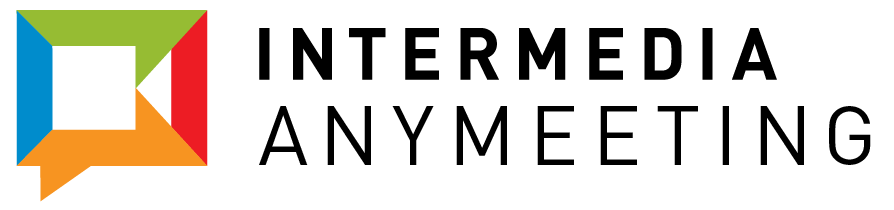Our Hackathon on January 26th was a terrific success, thanks to the support of Chapman University, the Ralph W. Leatherby Center for Entrepreneurship and Business Ethics, Chapman’s eVillage, and our two sponsors Influxis and TokBox.
Our Hackathon on January 26th was a terrific success, thanks to the support of Chapman University, the Ralph W. Leatherby Center for Entrepreneurship and Business Ethics, Chapman’s eVillage, and our two sponsors Influxis and TokBox.
The event drew teams of developers, entrepreneurs, product managers and designers who joined forces with members of the AnyMeeting product group to spend a day developing projects using WebRTC, which is short for “Web Real Time Communications”.
“Innovation is a critical component of everything we do at AnyMeeting and this event was a great opportunity to engage with the local community and connect with partners and technologists driven to evolve the current state of communications online,” Costin Tuculescu, AnyMeeting, founder and CEO said. “There was a really high level of excitement about being able to create video and audio applications so easily, and everyone was chomping at the bits to put together the next AnyMeeting or Google Hangouts. Interestingly enough though, the teams did quickly realize that while certain things like one-to-one video chat is now very easy, multi-way video conferencing and recording still remains a challenge.
The event opened with presentations from Costin, Chapman, Influxis and TokBox. We’ve captured them on video and will be sharing them on the AnyMeeting YouTube channel. Some highlights are embedded below:
The Hack session ended with presentations from the teams. The top projects were:
- An HTML5 WebSockets based signaling platform to synchronize any number of meeting attendees
- An online security system that feeds multiple security cameras into a central location, and allows recording
- A “Google Hangouts” like video chat platform
The consensus from the teams was that while this technology is very exciting, it’s still in its infancy. A number of the teams found that documentation from just a few weeks ago had already become outdated on the current version of Chrome, and other docs warned that certain features would be changing, so be prepared for that.
Regardless, as the major browser manufacturers continue to make progress on this spec, the industry will certainly keep up with this wave of disruption and AnyMeeting will be holding future Hackathons to ensure that our community keeps up with the innovation.
Stay tuned!