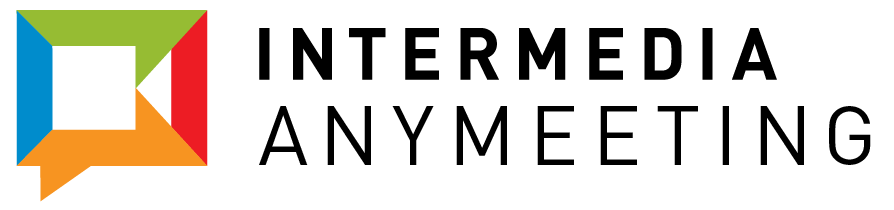We wanted to create something special for our Facebook fans. Since most of our users are small business owners and/or non-profits we put together this business toolkit. When you like our page on Facebook, it will reveal links to some great content. So if you like AnyMeeting, be sure to “Like” AnyMeeting.
Month: October 2011
9 Tips for Better Webinars

By Julie Bawden-Davis
While webinars allow for some leeway in terms of formality, they’re not an invitation to ignore pleasantries. Holding a successful webinar that participants take seriously requires employing standard etiquette. For an event that leaves a positive impression, follow this step-by-step guide to good webinar practices.
1. Plan Ahead
Reserve the webinar time and date and send out invitations at least two weeks in advance. Two days before the webinar, email a reminder with the specifics: date, time, URL, pass code and audio dial-in number. Note if the participants must download specific software or use a certain browser. Include a contact phone number in case of technical difficulties.
Prevent last-minute chaos by familiarizing yourself with the webinar system well before the event. Plan to log on early the day of the webinar to make sure everything is working well.
2. Polish, Polish, Polish
In this media age, most people expect to be entertained. While it’s not necessary to have an acting background to hold a webinar, it is important to practice your presentation until it’s near perfect. Hold a mini-webinar with friends and family, and ask for feedback.
3. Start and End on Time
Even if some people are late, start on time as a courtesy to those who arrived on time. In the same respect, if your webinar is scheduled to end at 10, don’t finish at 10:15. If there is a valid reason to go slightly overtime, apologize and excuse those who need to leave before you finish.
4. Clear Up Confusion
At the start of the meeting, make sure that all participants can see the screen or slide and that the audio is working properly. Quickly review how to use features such as chat. Lay the ground rules for asking questions and completing any polls.
5. Provide a Detailed Agenda
Few have the time or patience to board a ship aimlessly headed into uncharted territory. At the beginning of the webinar, display the agenda clearly outlining the topics to be covered. Also share when you’ll hold Q&A sessions and if a recorded edition of the webinar will be available at a later date. Introduce any incentives or value-adds at this time, like raffle prizes and supporting documents.
6. Determine Who’s on First
Having multiple presenters on a webinar is fine, often preferable, but make it clear to the audience from the outset who the moderator is. Introductions should include each presenter’s name, company, affiliations and relevant background. Also display each person’s photo and bio.
7. Use Common Courtesy
The age-old rule of “do unto others … ” applies. Avoid wasting everyone’s time and making yourself look incompetent by not drawing excessive attention to technical issues that arise or commenting on personal, irrelevant topics. Make sure all background noise is muted and avoid making unnecessary noises yourself. Never eat during a webinar. If you will share your desktop, clear it of personal data prior to the event.
8. Provide Added Value Rather than Overselling
If you’re selling something during the webinar, while it’s important to share how to buy the product, it’s equally vital to focus on content so the participants find the webinar worthwhile. Announcing your availability after the webinar to answer any questions can go a long way toward reaching your sales goals.
9. Follow Up
Send an email thanking participants for attending the webinar. Attach any promised information and ask for feedback. Short surveys work well for this purpose.
Are You Making this #1 Email Mistake?

By Diane Snead, Type A Professional Organizers
THIS IS A SPECIAL GUEST POST BY ONE OF OUR ANYMEETING USERS. WANT TO WRITE FOR THE ANYMEETING BLOG? GET THE DETAILS.
Emails just don’t seem to stop. Some days, it can seem like ALL we do is answer emails! It’s easy to become overwhelmed because many times we just don’t know what to do with the emails, so they sit and fester in the inbox.
The biggest mistake people make with emails is they don’t convert their action emails into tasks. Stop treating your inbox like your to-do list! First, it’s much easier to create a task – with appropriate deadlines and reminders – so that you can be sure you’ll get the action done. Second, it’s very difficult to even KEEP your inbox as a to-do list. If you have 3000 emails in your inbox, are you saying you have 3000 to-dos? This is overwhelming so what do we do – we ignore them all!
Want to know what to do with EVERY email in your inbox? Simply apply the 4D’s:
The 4D’s are:
- Do it: If replying to an email will take less than 2 minutes, then do it now!
- Delete it: If you’re 99% sure you don’t need it, delete it!
- Delegate it: Who is the one really responsible?
- Designate it: Create the task, or add to your calendar – designate the time to complete it!
Email doesn’t have to be the bane of your existence. If you treat it like the tool it is, email can actually HELP you be more productive!
AnyMeeting Magically Appears from Table Salt (Video)
We saw these awesome videos of salt creations depicting Darth Vader, Johnny Depp and Optimus Prime and decided to get in on the action. We contacted Bashir Sultani, the salt artist, and asked him if he could do one for AnyMeeting.
He created our logo with table salt, one white and one green, then scattered the particles. With a little editing he reversed the process. We think it looks pretty cool.
What do you think? Let us know in the comments or on Facebook and Twitter.
HOW TO: Put on a Killer Webinar Available Now
We had a great turnout for our last webinar featuring Ken Molay – How to Put on a Killer Webinar. All 200 seats were filled. If you missed the webinar, couldn’t get in, or just want to see it again, the video is now available. Thanks again to Ken for a great presentation.
POLL: Why did you choose AnyMeeting versus others?
POLL: Why are you using online meetings?
Tell Us Your AnyMeeting Story Winners!
Who’s more winning than Charlie Sheen? These guys:
Dave Johnson and Daniel Hutchings. Dave won the Grand Prize of a Pro Presenter Tool Kit. Daniel was the runner up and won an AnyMeeting coffee mug set.
Thanks to all of our participants in the Tell Us Your AnyMeeting Story Contest. If you missed this one don’t worry. We have a fun contest coming up in Movember.
Here’s their winning stories:
Meeting from the Back of a Cab by David Johnson
I had a webinar scheduled for 3 weeks, had 132 people register and wasn’t about to postpone it yet again.
I was flying into New York City for a conference, knowing this in advance I was to land a full 4 hours before I was to do the webinar so I had plenty of time to get some lunch, head to the hotel, and set up for the webinar. Well, as luck would have it, my plane was delayed and I landed 45 minutes prior to the start of my webinar.
How Web Meetings Save You Money

By Jenny Parker, W3Toledo
This is a special guest post by one of our AnyMeeting users. Want to write for the AnyMeeting blog? Get the details.
In today’s day and age, it seems that the prices of things just keep rising. From gasoline to milk and everything else in-between, it seems like there is no end to these price hikes, either. Although milk isn’t as much of a burden to people as gasoline might be, these price hikes will still generally affect the entire population. The rising gasoline prices are especially tough. They don’t even just affect drivers, but everybody who needs to travel, in general. Boats, planes and trains need gasoline, too, after all.
Businesses with numerous workers, branch offices, and clients in other parts of the world usually depend on regular business travel in order to maintain a good professional and productive relationship with their clients. However, since the costs are going up so quickly, it is progressively becoming harder to get things done in a cost-effective manner. So, the question is: can this problem be solved? Well, thanks to web meetings, it definitely can.
Web meetings in today’s day and age is definitely far more evolved compared to how it was back in the day. It has evolved from unreliable and fickle equipment, for one, into sleek software that is ready to perform with a mere touch of a button. Aside from the audio calls that people are most familiar with, web meetings have also become a vital asset to various kinds of businesses all over the world. After all, with regular office computers costing hundreds of dollars anyway, why shouldn’t you use this solution to make sure that you get the most out of your investments in the long run, right?
In the simplest terms, web conferencing merely requires a computer and an Internet connection. Although webcams are generally preferred, they aren’t actually required. However, in order to add a personal quality to meetings, they play a major part in what this type of conferencing has to offer. Overall, if you want to get a powerful communication tool that can expand your business reach to places all over the world, then you should opt for web conferencing, in general.
All of those things aside, you can also record and store replays of your conferences at your convenience if you want to. This will be especially useful for mobile workers, employees and clients in various time zones, as well as for anybody who might miss meetings because of unforeseen emergencies or illnesses. It is also good for mere information retention. All of this will depend on your choice of solution, though.
In the end, you simply have to consider the amount of money that you would spend on business-related travel. Since travel is so much more expensive nowadays, finding a communication tool that can help you in the long run would be the best solution overall.
How USA Uses Social Media and Gaming To Gain Viewers

By Kate Croston, Internet Service
This is a special guest post by one of our AnyMeeting users. Want to write for the AnyMeeting blog? Get the details.
So you want to market your business with social media? You’ve tried to get started on Twitter and Facebook, and it has been modestly successful. But you just want that edge. That little push that’ll put your company over the competition. Something beyond ads and discounts; beyond reward programs and loyalty points. There has to be something more.
There is. Social media is just that- social. People want to interact, to become part of a community, to feel like a family. They want to know people, not robots, and want more than just information. They want to experience. But how can you do that?
One example of truly using social media to the fullest is USA’s (a cable network) experiment. Using the show Psych, a crime/comedy geared towards 18-30 year olds, USA is both overcoming an obstacle and strengthening their fan base. Using social media, they are breaking the marketing mould.
First of all, they had to overcome a huge obstacle for cable television. Their moderately popular show, Psych, was airing months later than it was supposed to. There were all kinds of reasons for that, but the point is they were going to lose viewers. How did the company fight the loss? In a truly ingenious way.
You would assume that they would run commercials promoting the new date and time for the show. And you’d be right. But beyond the creative (and funny) commercials, they knew they had to do more. Social media was the answer. But how do you get people onto your site to even receive the Tweets or wall posts? The answer was truly inventive.
You make a game. That’s right, a game. An online, weeks-long, crime-solving game. And you use the real actors from the show. Sure, it takes some planning, a lot of creative programming, and a little screen time, but it will pay off. Big time.
Using the actors gives the game a gravitas. A reality. The fans don’t just play a game; they interact with the characters they love. They become part of a community, joining together to find clues and stop the Hash Tag Killer before he strikes again.
Best of all, every time they play they earn points towards online and actual stuff. So they keep coming back. But to join the game they must sign in using either their Twitter or Facebook accounts. When they join, they give USA permission to post to their sites. So, not only does USA get their participation, they also get to solicit their friends and followers.
Marketing at its finest. The fans get something, the company gets something, and everyone goes away happy. Not only that, but USA expands its network without any more effort. A fun game equals word of mouth, and more people to come play. After all, who doesn’t want to be Sherlock Holmes?