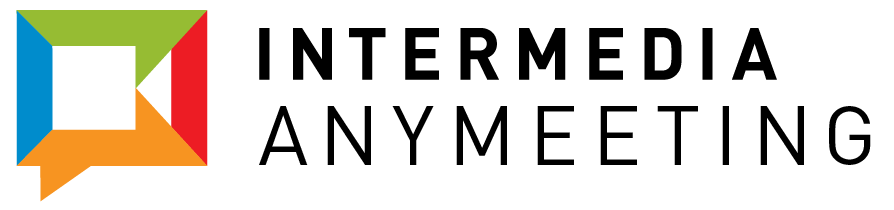Guest post by Robert DeVincent, Vice President of Product Marketing, Corcentric AP Outsourcing
Web-i-nar [web-uh-nahr]
A seminar or other presentation that takes place on the Internet, allowing participants in different locations to see and hear the presenter, ask questions, and sometimes answer polls.
Thank you dictionary.com for the lovely definition. This strange sounding word – with a rather lackluster definition – could be the ticket to resounding success for your company. Many people don’t fully understand how the power of social media tools can boost their company’s profile and create an environment that is enjoyable for their customers at the same time. Webinars are one of the most interactive forms of social media because they have incorporated live vocal visual communication; not only can you interact with people across the world, but you can chat with them one-on-one in real-time!
Webinars allow specialists within your company to really broadcast what they are good at. They allow you to draw in audiences that you may not otherwise reach by providing specialized training that is directly linked to your service or product. By broadcasting webinars, you show yourself to be an expert in your niche, which can make your product or service more compelling to the end user. Not only that, but you have full control over what your consumer learns about your product and what they do with it – you call the shots.
Twitter, Facebook, Reddit, and other social media sites, come with an aspect of the unknown, which rightfully causes some hesitation. You can certainly use those other networks to promote your upcoming webinar – and you should! But when it comes to the actual production with webinars, the presenter is in control of what’s being communicated.
Most companies nowadays are in the business of sales – either selling a product, a service, or an individual – and webinars are the best way for your company to warm any potential business connections you might make by first having good conversations with them. Webinars are easily linked to other individuals and can be filmed and archived, so, not only will they be good in the right-here-and-now, but they will also be good for generating leads on downloads in the future. Depending on the quality of webinar, the amount of information you are sharing, and the market you are working in, your company stands to generate a large number of good leads that are already comfortable with your product and the information you are conveying.
Inbound marketing looks to be here to stay. Older marketing techniques like television, radio, and print ads are starting to slip in their effectiveness – so it is important that you and your company stay ahead of the curve. Starting to host your own Webinars is a great way to attract individual customers while still promoting yourself in a broader sense. By getting started with broadcasting your own Webinars you are taking a step in the right direction as well as a step ahead of the competition.
THIS IS A SPECIAL GUEST POST BY ONE OF OUR ANYMEETING USERS. WANT TO WRITE FOR THE ANYMEETING BLOG? GET THE DETAILS.