
At AnyMeeting, we want you to hold a successful online meeting every time, and key to this is making sure your system is up-to-date and running at its peak performance. Therefore, we have just introduced an improved system test feature that will make sure you’re good to go.
Run the system test on your computer before your next meeting or webinar. Simply click on the “Check your computer” button at the top of your account manager page. You can also go to www.anymeeting.com/systemtest. Any attendee invitations you send out automatically include this link, too. For additional information on technical issues, please visit AnyMeeting’s Knowledgebase.
The system test checks many technical elements, from your operating system to network and JavaScript settings, to your current Flash and Java versions installed. It will also check your speakers and screen resolution.
When the test is complete, a detailed report appears with the results, indicating that your system is good, or highlighting existing issues. Highlighted issues will offer a clear explanation of the problem and link to a solution or suggestions on how it may be resolved.
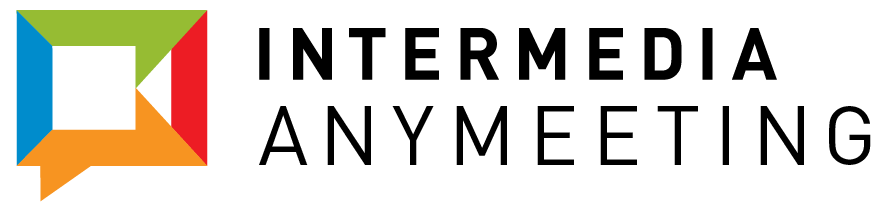
What a great tool! There is nothing more frustrating than when internet conferencing fails in the middle of a key meeting due systems not performing. People’s time and efforts will be saved because of this I am sure.
LikeLike