Part 1 of our free webinar series, “Accelerating Your Business Growth” entitled “Driving Business Growth Through Marketing”, presented by AnyMeeting together with Comcast Business and SCORE, featured speaker Bob Paino, a SCORE mentor and former partner in a mid-size boutique advertising agency in New York City for over 37 years specializing in travel, consumer products and business-to-business accounts.
Bob’s rich and engaging presentation is designed to help small business owners and marketers:
- Maximize customer reach and retention with tools and tips on social media, online marketing, public relations, advertising, event marketing and more.
- Learn how to create “raving fans” and prepare your business and team to execute for growth.
Get insights and actionable advice as Bob engages the audience in live Q&A.
Whether you are just starting your business, looking to accelerate your growth or simply want to gain an edge to get your business to the next level, you won’t want to miss out.
Watch the full webinar recording here.
Want to view and download the presentation from the webinar complete with Bob’s resources? Get it from Slideshare.
Be sure to check out the other webinars from this series and sign up for the latest webinar today!
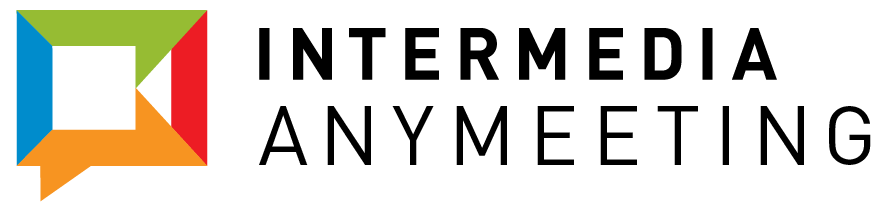





 Small business owners have a lot on their plate. You know running a business is no easy feat. Because of all the time constraints being put on you, it is easy to relegate marketing to the back burner.
Small business owners have a lot on their plate. You know running a business is no easy feat. Because of all the time constraints being put on you, it is easy to relegate marketing to the back burner.




