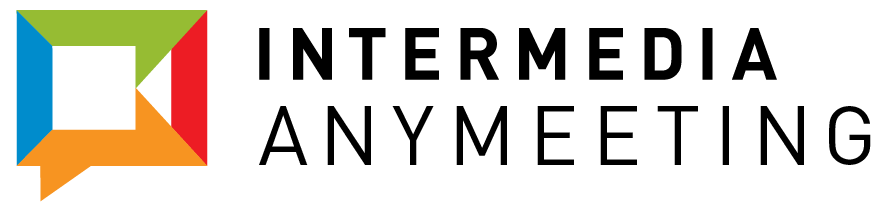After over 6 months in development, we are absolutely thrilled to announce that our next generation webinar software, AnyMeeting Webinar 4.0 has been released. This platform builds upon the innovation and progress we achieved with our Meeting 4.0 release, taking advantage of the latest HTML5 and WebRTC technologies to create a truly engaging and powerful webinar experience.
Webinar 4.0 is a complete re-write of our previous Flash based platform, making it lighter and faster to load and well positioned for future innovation using WebRTC. A download and installation is no longer required for hosts and presenters, and all functionality is available from modern browsers, like Chrome and Firefox.
Rich Video Capabilities
Your webinars can now features HD Video Conferencing with 720p video of you and your co-presenters, as well as the ability to upload and play video files (mp4). Here’s what it looks like with a single host on video… gorgeous:
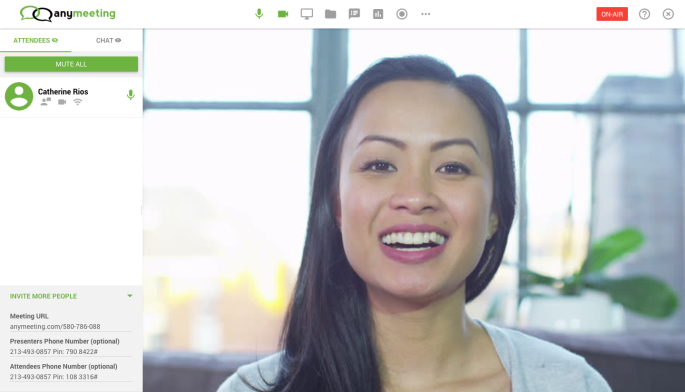
And we support up to 6 video presenters at a time:
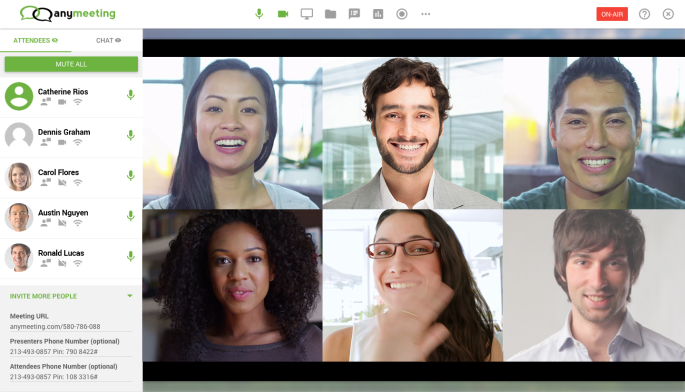
Your audience can see and hear all of the hosts which can lead to a powerful panel discussion.
Rich Content Capabilities
While having good looking folks on video is great, you often need to back it up with some charts and figures. That’s where our support for Screen Sharing, Slides (PowerPoint and PDF) and Video playback really enriches your webinars.
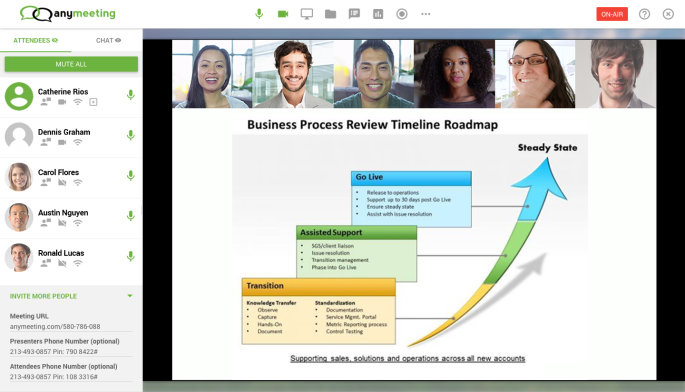
Or if Screen Sharing is more appropriate…
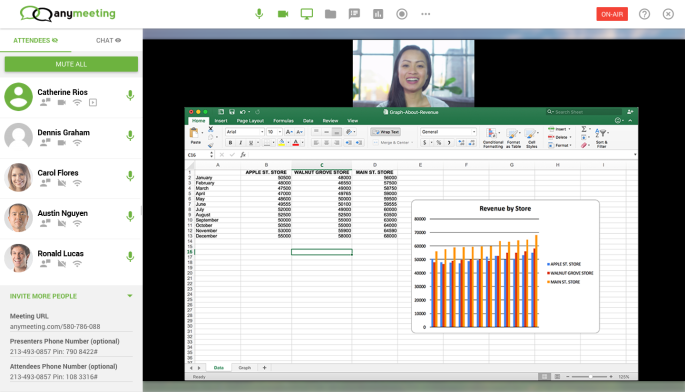
And to really wow them, play a video…
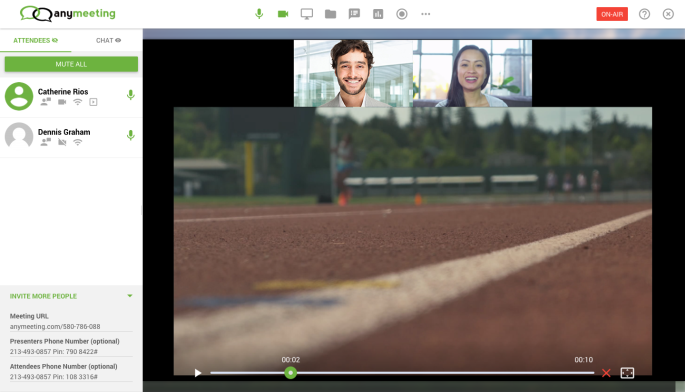
By providing these rich content sharing tools, we’re very confident that your audience will not only be wowed, but their grasp and retention of your content will be maximized.
Driving Engagement
When we began designing this new version, we knew that engagement was a key benefit that our customers were seeking. Ensuring that an audience pays attention to your content and engages with your message is very important to our marketing and training customers. So we’ve added a couple of features and improved upon an existing feature.
Improved Live Polling
Our polling feature got a great new UI/UX boost with a much more user friendly interface and intuitive controls.
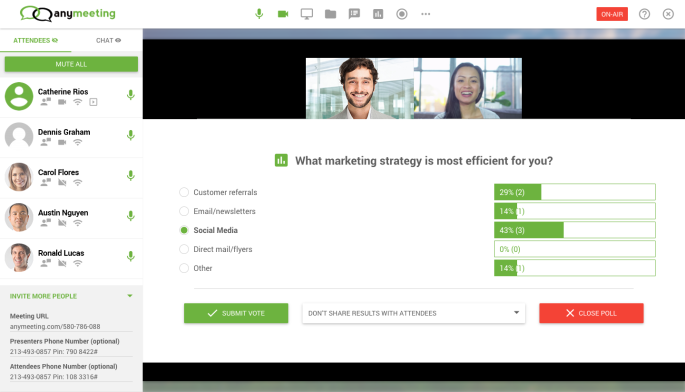
NEW – Live Questions and Answers
A brand new feature we’re rolling out is a managed Questions and Answers module that allows the audience to easily submit questions for the Hosts. This is separate from the live chat, which might allow for some questions to get lost. Hosts are then able to look through the submitted questions, discard unwanted ones, edit as needed and then present each question to the audience. Here’s how it looks:
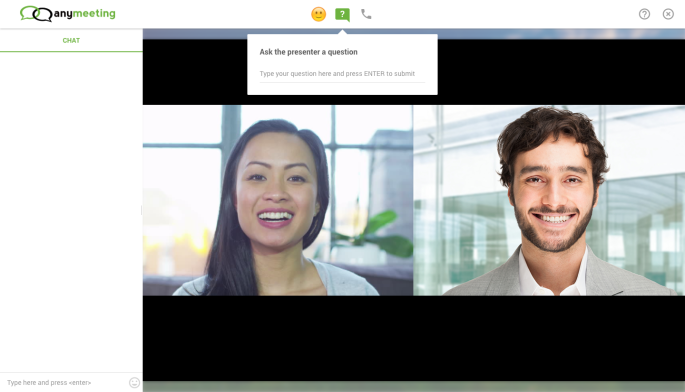
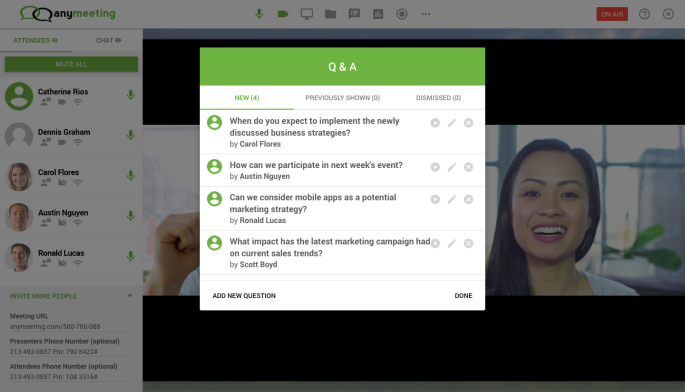
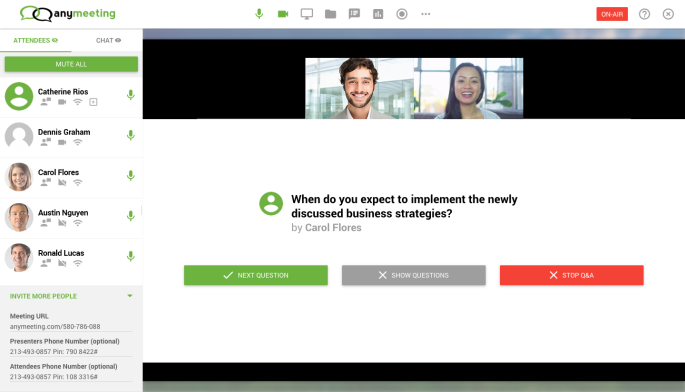
NEW – Audience Reactions
Ever wonder how your audience is feeling during your webinar? Well now they can easily tell you with our Reaction Emojis. Your audience has a slew of emotions to choose from, and their avatar in the attendee list will be update to reflect it.
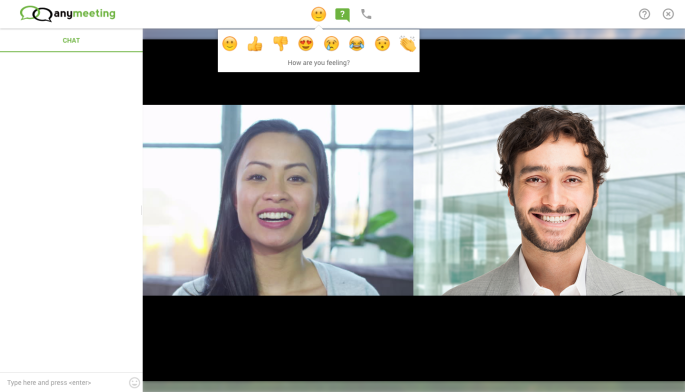
These are just a few of the new features and capabilities of our new Webinar 4.0 platform that we’re so excited about. In the coming weeks, we’ll provide more information and insight on how to benefit from these new capabilities.
Are you an existing AnyMeeting customer on our Webinar 3.6 version and want to move up to Webinar 4.0? Simple… just click here to migrate your account. If you need any help, just contact our support team.
Love it? Not so much? Let us know!