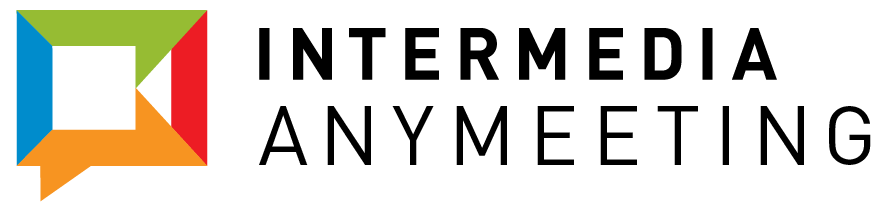A few months ago, AnyMeeting announced its Zapier integration feature, available to AnyMeeting subscribers on Meeting Pro and Webinar Pro plans. If you are unfamiliar with Zapier, it is a service that interconnects business apps by enabling users to specify triggers and actions between apps using a simple point-and-click interface — for example, allowing AnyMeeting customers to increase lead generation and customer engagement, in a matter of minutes.
In addition to connecting webinar registrants to your email marketing lists and scheduling meetings automatically from any Zapier connected app, you can now create Zaps for whenever your webinar recordings become available for viewing. This is especially valuable when it comes to post-webinar attendee communication. By simply creating Zaps to automate emails about your recorded content, or emails that include surveys for valuable feedback, you will be working more efficiently and saving time.
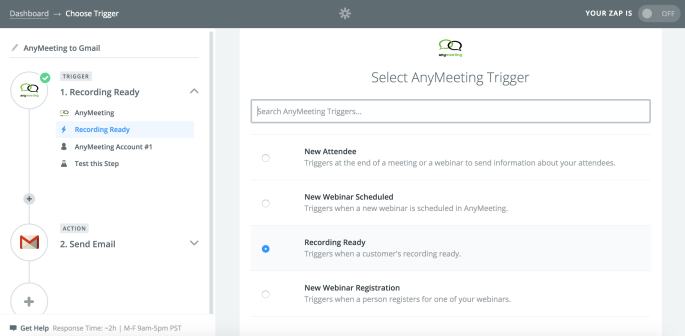
Our CEO, Costin is super excited: “It’s really exciting to be able to offer this integration to our customers because it’s given them the freedom to use AnyMeeting in ways we never considered. They are able to integrate our platform into their other business processes, which allows us to deliver value in lots of interesting and new ways.”
Other AnyMeeting triggers currently available include:
- New Webinar Scheduled – Fires whenever you create a new webinar, so you can maybe automatically post it to your social media
- New Webinar Registration – Fires when a new attendee registers for your webinar, so you can maybe send them a custom email, put them in a Google Sheet or add them to your CRM
- New Attendees – Trigger when a meeting ends, and sends you a trigger for each attendee that was in your webinar. Again, this is great for adding them to your CRM, sending an email or other fun activities.
Actions available include:
- Schedule a Meeting – Creates a new meeting with information provided
- Schedule a Webinar – Creates a new webinar
- New Webinar Registration -Register a person for your webinars, for example like when they sign up for MailChimp
Again, the Zapier integration feature is available to AnyMeeting subscribers on Meeting Pro and Webinar Pro plans. Check out this useful integration feature by logging in to your AnyMeeting Account and choosing the “Integrations” tab. Click here more information about the new AnyMeeting recording updates to Zapier.