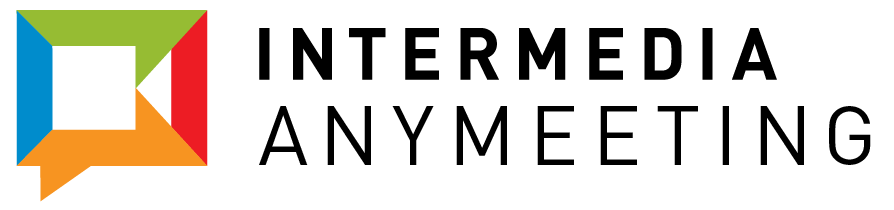In an ideal world, as marketers, after we host a Webinar, we’d be instantly inundated with a spike in conversion rates and new leads. It would be clear that our efforts had paid off and we would immediately begin planning our next Webinar to repeat the results. But in the real world, our databases and attributions are never as clean as we’d like them to be.
How do we know if a Webinar campaign is successful? How do we know if a Webinar strategy is something we should continue to invest in? At AnyMeeting, we believe the key to hosting a successful Webinar and improve your strategy is only as good as your metrics and Key Performance Indicators (KPIs).
We know there are many blogs and articles out there that discuss Webinar KPIs, so let’s break these KPIs into four categories; Conversion Goals, Engagement, Acceleration and Impact. You may not need to track every statistic or may track a few that aren’t listed below, but choosing the right measures will go a long way into securing the health and growth of your business.
Conversion Goals
Conversion Goals are very straightforward. Ultimately, you will want your Webinar registrants and attendees to perform an action, whether that is signing up for your product (or service), upgrading to a more robust plan or using a specific feature (or service).
Signs Ups / Upgrades
The most common metric measured is the number of sign ups you received for your product, if you are using Webinars as a lead generation tool. It’s important to be able to attribute these conversions to your Webinar. A few options include, providing a promo code through your Webinar, tagging all Webinar registrants in your CRM, or dive into the nitty gritty of first- and last- touch attributions.
Feature Usage
Do you have customers that do not utilize the full capabilities of your product? If so, you may do a Webinar to encourage usages of specific features or services. You may have found that some feature usage leads to a higher Lifetime Value of your customers, so it’s imperative that your customers are aware of everything you have to offer.
When Feature Usage is your goal, isolate attendees of your webinar by tagging them in your CRM or Analytics Tool to analyze their behavior. Then check if there was a spike in usage over 30, 60, and/or 90 days.
Number of Leads
There are numerous ways to categorize your leads. You may be interested in net new names to your database or subscribers to an opt-in list or be more concerned with qualified leads for your marketing or sales teams. Regardless, this is a number you will want to track in both its raw numerical value and in its percent change Webinar-to-Webinar. If you are finding that you are receiving less leads with each new Webinar you may need to improve your Webinars content or adjust your marketing outreach.
Engagement
Registered vs Attended
How many people who registered for your Webinar actually attendee? It may surprise you, but this number is not as critical as you think. However, if your attendance rate is low you will want to make sure you have a strong post-webinar plan. This may include emailing a recording of your Webinar to all of the registrants and making sure that information is available through your blog and other sources. You will also want to make sure that those who registered, but did not attendee, still have an opportunity to interact with you and ask questions.
Without measuring this KPI, you may either be putting too much or too little effort into your Webinar follow-up.
Questions Asked
There is no better indicator that you are providing value to your attendees than lots of questions. This shows that your attendees have learned something new and found your Webinar engaging enough to want to dive deeper and achieve a higher level of clarity.
Pro Tip: If you do not receive questions, have a co-presenter with some prepared questions get the ball rolling. No one likes to be the first person to speak up! You can also use this allotted time to ask additional polling questions of your audience instead of letting the time go to waste and awkwardly ending your Webinar 10 minutes early. Remember, if recording your Webinar to play again at a later date, you will want to make sure you have a smooth ending.
Support/Sales Requests
Though you may not be able to get exact attribution, having an open dialogue with your sales and support teams to see if there is an uptick in tickets or inquiries after you have conducted a webinar. Make sure your internal teams are gathering information from these request to understand what motivated them to reach out.
Acceleration
Length of Sales-Cycle
Forgive the cliche, but time is money. Webinars are a great way to help shorten your sales cycle and to supercharge your customers’ knowledge of your product and it’s value prop. If it generally takes a customer 30 days to decide to purchase or upgrade to a paid service once they become a lead, hosting a webinar within the first 30 days may decrease the time it takes to convert.
Time-to-convert can often be overlooked in favor of new leads, but it can have a tremendous impact on your bottom line.
Pro Tip: Research what triggers your customers to convert and build a webinar around this topic. In AnyMeeting, you can pre-record this webinar to add it to an email drip or host in a monthly cadence so you can continually benefit without frequency becoming a major disturbance.
Cost Per Lead / Acquisition Cost
Along the same lines, is the Acquisition Cost of new customers or leads in your database. To know if you Webinar strategy is successful, it will benefit you to look into any connections between your Webinar costs and other marketing/sales tactics in terms of both raw number of leads/customers and time it takes to convert. If you can speed up your sales cycle, you can spend less money marketing towards your prospects.
Impact
Not all results from hosting a Webinar may be obvious or as tangible as a purchase or the number of people who register for your Webinar. There can also be an overall increase in your business being considered an authority in your field, increase of word of mouth recommendations and brand awareness. Choosing the right KPIs to correlate with this phenomenon is imperative when justifying your Webinar Program to a superior that may only been interested in hard data.
Views of Recordings/Associated Articles on your Website or Social Media
Because you can record your Webinar with AnyMeeting, Your Webinar becomes content that you can use over again or post through a variety of channels. Monitor the engagement of this derivative content, if you see an increase in views, likes and shares you may be building your business’s level of trust.
Registration Link Shares
If you are conducting Webinars regularly, you probably will not have a brand new list of people to share with every time. If your past attendees have enjoyed your Webinar and view you as a trusted authority they are more likely to share the link to your Webinar with a colleague or their professional networks.
Content Planning
From an internal perspective, Webinars can be a great basis for planning content through the month, quarter or year. Webinars may take a bit more effort to produce than a post on Twitter, but they can fill your content pipeline for months. Look into internal metrics like the number of additional content pieces you were able to create, having publications posted on time, etc. While any conversions as a result may be difficult to tie directly back to your Webinar, it will be clear that your Webinar strategy is important to the overall growth of your business.
Those are just a few of the KPIs you can use to measure the success of your Webinar Program. It’s important to figure out which metrics are the most actionable for you and your team. Metrics shouldn’t be numbers that sit in a spreadsheet, but instead become the inspiration you need to iterate on your program to make them a greater success.
But none of these metrics mean anything if you aren’t hosting Webinars. That’s what we are here for. Start your 14-day free AnyMeeting trial now to grow your business. AnyMeeting has pioneered small business Webinars by offering a completely free, full-featured, and easy-to-use webinar and web conferencing services tailored for small business users.