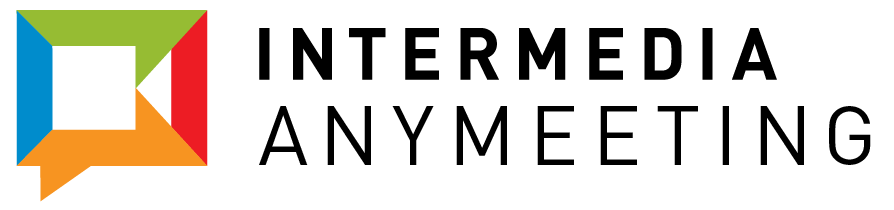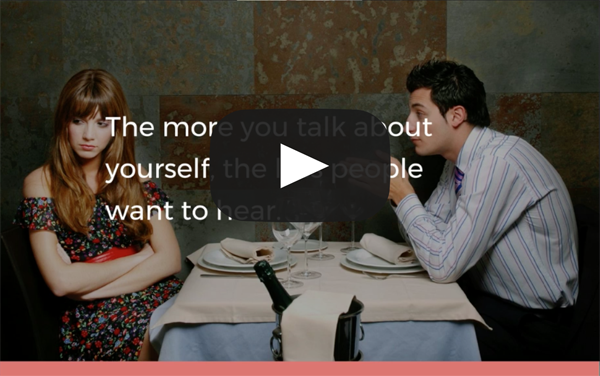Successful companies hold webinars regularly, but preparing for webinars can be a daunting task if they aren’t part of your regular routine. While setting up a webinar, you may find there are lots of moving parts and it can feel like you are in a circus spinning plates.
You are more likely to forget something important or host a subpar webinar if you don’t commit to dedicating the time and resources to get it right and check off all items on your list. Forgetting a single item on your checklist can cause anxiety, and honestly, we’ve all experience a few snafus.
We’ve recently interviewed Webinar expert, Ken Molay, President of Webinar Success and combined with our own in house expertise; we compiled a Webinar Checklist. We hope this list will aid you in conducting glitch-free and engaging Webinars. To start, at AnyMeeting, we recommend giving yourself at least 30 days to create and prepare for a successful webinar.
“A good webinar requires investment of time and effort. Bad webinars are quicker and easier to do, but is that how you want to present yourself and your company? You wouldn’t throw together a trade show booth at the last minute… why would you spend less on a webinar that hundreds of potential customers will see?”
Ken Molay, President of Webinar Success
One Month Out
- Secure speaker & confirm availability
- Review your webinar title & description and confirm date & time.
- Review your webinar registration/landing page to share with your audience!
Pro Tip: Get this information to your marketing & sales teams ASAP so they can begin talking about your webinar to create buzz and get sign ups. Even if the webinar isn’t completely scripted yet; a few talking points of what to expect will go a long way.
- Schedule a time with your webinar team and presenter for a rehearsal.
Pro Tip: Host this rehearsal at least one-week prior to your webinar. It’s imperative to make sure you understand your webinar platform’s controls, discuss introductions and hand-offs, and run through your entire presentation start to finish, especially if there are multiple presenters to adjust time allotments.
- Create a survey that attendees will receive at the end of the webinar.
- Send your speaker an outline of your standard webinar format so they know what to expect.
Pro Tip: If hosting a pre-recorded webinar, it’s important to be transparent with your audience. Let them know you are playing a prerecorded Webinar so that you are available to answer questions throughout to offer a better, more engaging experience. Otherwise, your audience will figure it out and will be less likely to engage and may drop..
- Decide your Goals/KPI. (e.g. are you looking to simply add to your lead funnel and get names for an email list or are you hoping to engage and prove yourself as trusted resource in your industry)
- Identify all key players and their responsibilities. (Host, Moderators, Presenter, etc)
Pro Tip: For webinars with a large audience, have a dedicated moderator as most technical challenges and questions come during the beginning of a webinar while the Host is doing the introduction. For webinars with a smaller audience these roles can be combined.
- Complete Slides
- Ask your speaker to promote your webinar
- Share registration page through emails and social media posts.
- Blog post that provides an intro to your topic with a link to your webinar.
- Have speaker guest blog on other outlets and blogs to get the word out.
One Week Out
- Review & finalize slides.
- Send promotional emails with call-to-action to register for your webinar.
- Conduct webinar rehearsal, platform walkthrough & technical test.
Pro Tip: This is a good time to reiterate the timing of your transitions and poll questions or any details about the introduction.
Day of Webinar
- Send final reminders to your audience via social media & email about your webinar.
- Sign-in 15 minutes early to webinar platform.
- Once signed in, go over any last minute details while waiting in the “Green Room” before the Webinar begins.
- Press “Go On Air” to go live to your attendees.
- Have a great webinar!
After Your Webinar
- Send a Thank You email to those who had registered and attended your webinar.
Pro Tip: Segment your email list between these two groups. Include both a link to a recording of your webinar as well as a Registration link for your next webinar.
- Write a summary of your Webinar on your company’s blog including a link to the recorded version.
- Share the blog summary of your Webinar through your company’s social channels and in your next email newsletter.
- Repurpose the content of your webinar, poll findings and audience questions to maintain a strong content pipeline.
Hosting a good webinar always comes back to how prepared you were. With this checklist, you should be well on your way to hosting a webinar that’s both engaging and runs smoothly.Ready to host your next webinar? AnyMeeting has pioneered small business offering a completely free, full-featured and easy-to-use webinar and web conferencing service tailored for small business users. Start your 14-day free trial now